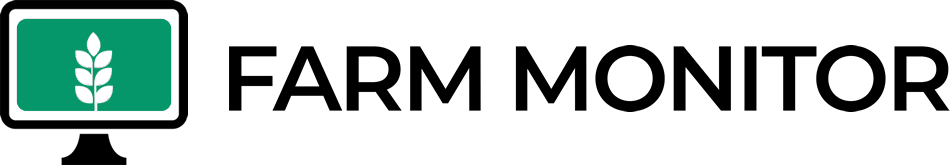My Farms tab shows all farms owned by the user.

Click on any of your farms (rice farm, maize farm, etc.) to perform any of the following actions:

- View a summary of expected and actual inputs and outcomes of the farm
- View a graphical summary of Work done, Expenses and farm activity Schedule
- View a map showing crop health status as analysed by space satellites using different indices
- View images and crop health logs sent in by the farm supervisor.
- Notify the farm owner by email of any arising crop health challenge
- Record actual farm activities
- Record harvest activities
- Generate several kinds of farm reports: Productivity reports, Performance reports, Variance reports (comparison between estimated parameters and actuals), Variance reports (comparison between estimated parameters and actuals), Comparative analysis reports (e.g. comparing harvest from different years)
- Change Farm Settings: Assign farm supervisor, Change season and year view, Change the number of actual farm workers
- Edit Farm: Farm name, Location, Ownership type