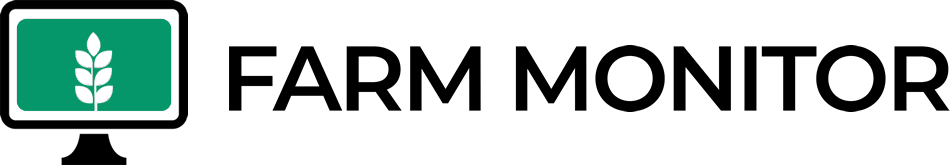Step 1: Click the Record Activity button at the top of the Farm Page

Step 2: Select a Farm from your list of farms. e.g., Rice farm, maize farm.

Step 3: Insert the Date of the activity

Step 4: Follow through the 6 steps to enter data corresponding to any or all of Input,
Labour, Mechanisation, Logistics, and Other Services

Step 5: Insert Recommendations, Observations and Lessons learnt

Step 6: Click Submit